System utility
FREE multifunction for macOS
Go further in the MacOS configuration:
- Quickly configure the main functions of macOS.
- Access hidden functions of Finder (Dock, Launchpad, etc.) and Apple system and applications (Safari, Mail, TextEdit, Screenshot, etc.).
Some examples :
- Permanently make the hidden "Library" folder visible
- Temporarily hide desktop icons
- Switch some Apple (or all) apps to US language
.png?t=5cab9afd_4f14_4360_961b_40d64eb82e79)
Maintain your Mac.
- Run system cleanup scripts
- Check the file system structure of macOS.
- Purge the caches (Memory, DNS).
- Rebuild system databases (Spotlight, Apple Mail, Launch Services, etc.) to improve performance.
- Hide some macOS menu items (New)
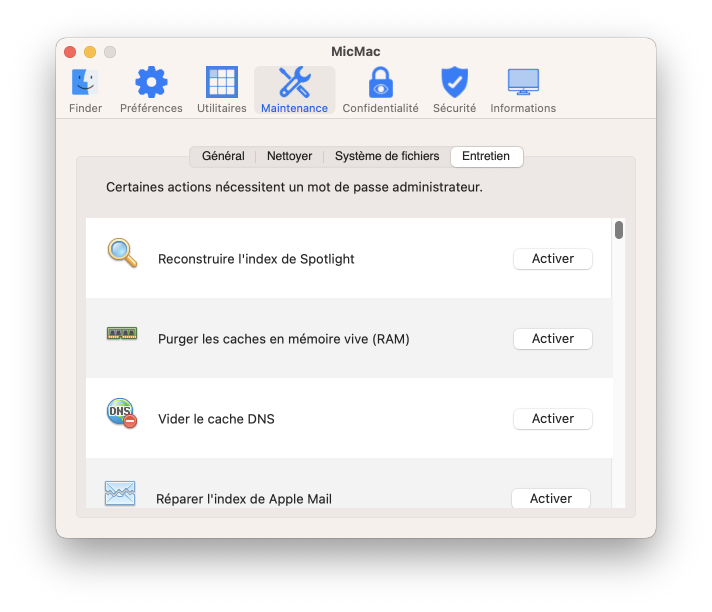
Optimize your disk space:
- Get rid of large (DMG, etc.) or obsolete files.
- View, create and open your Time Machine backups.
- View, create, or delete local AppleFS (APFS) snapshots.
- View local snapshots of Techtool Pro™ or Carbon Copy Cloner™
- View the Time Machine system log (New).
- Display of recent dates according to Finder (today, yesterday, etc.)
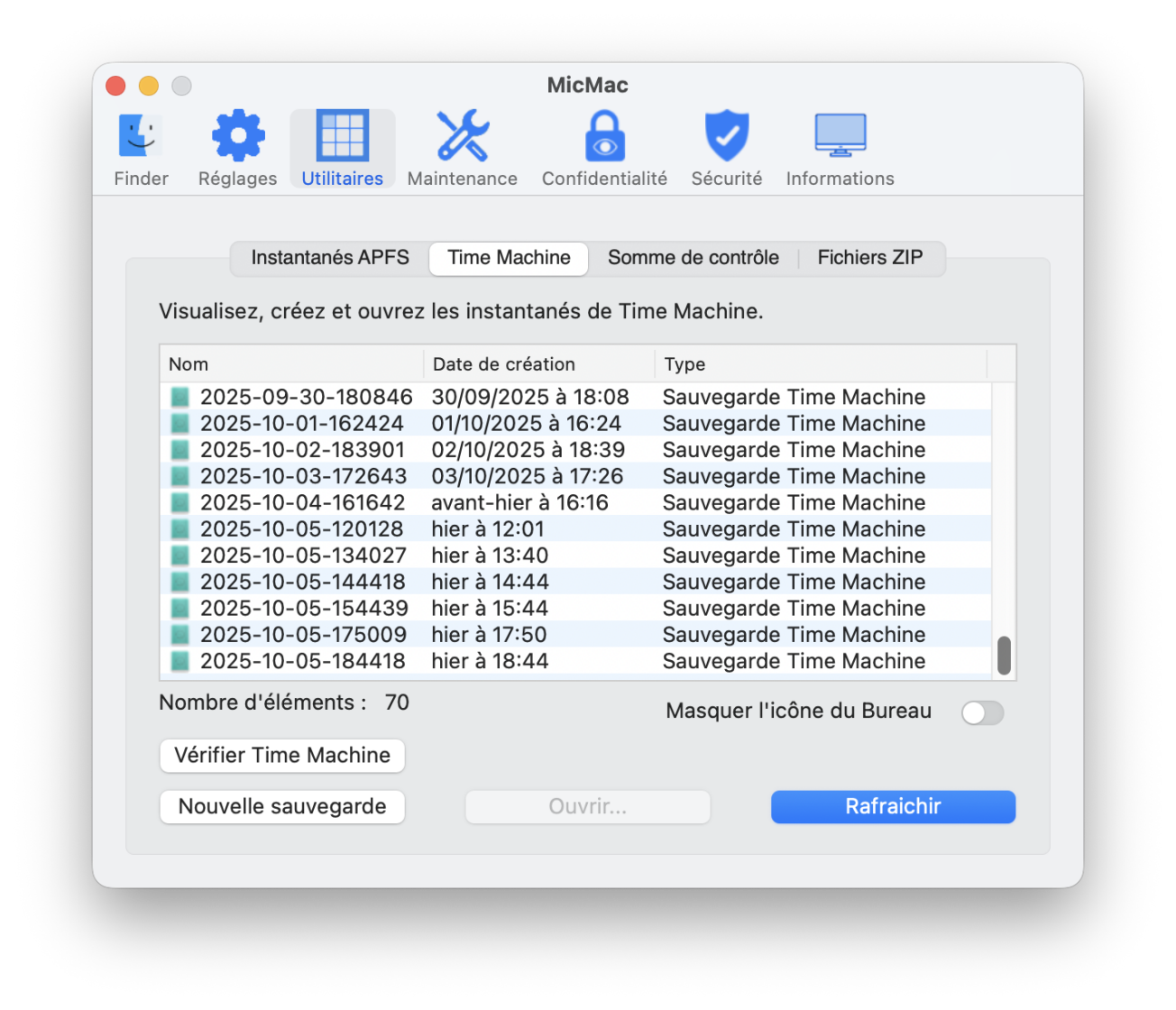
Check the security of your Mac:
- Run the verification tests of the security elements of your Mac and its applications.
- Run verification tests for items related to access control of your Mac and its applications.
- Make changes directly in the app or via System Settings.
.png?t=5cab9afd_4f14_4360_961b_40d64eb82e79)
Manage your files:
- Calculate and verify the checksum (hash) of your files. Choose from fifteen of the most recognized hashing algorithms.
- Manage your ZIP files to save space on your disks. Compress your archives, with or without a password, set the compression level (new), ignore or not invisible system files, etc.
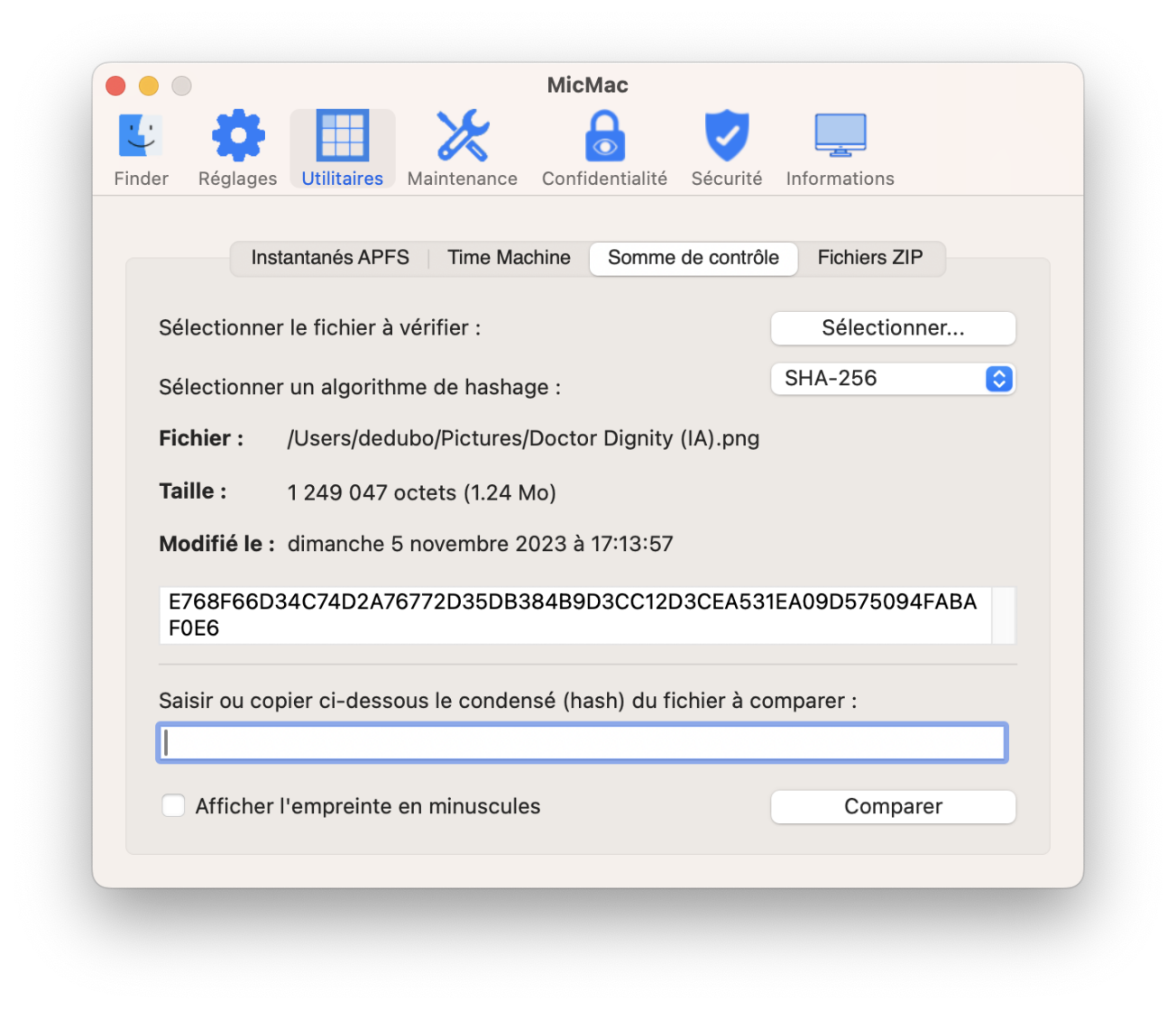
Erase your tracks to protect your privacy:
- Clean up your Downloads folder and Trash
- Erase privacy-compromising items (logs, recent items, caches, internet traces, wifi networks, etc.)
- Hide or reveal elements of your disk (documents, folders or applications).
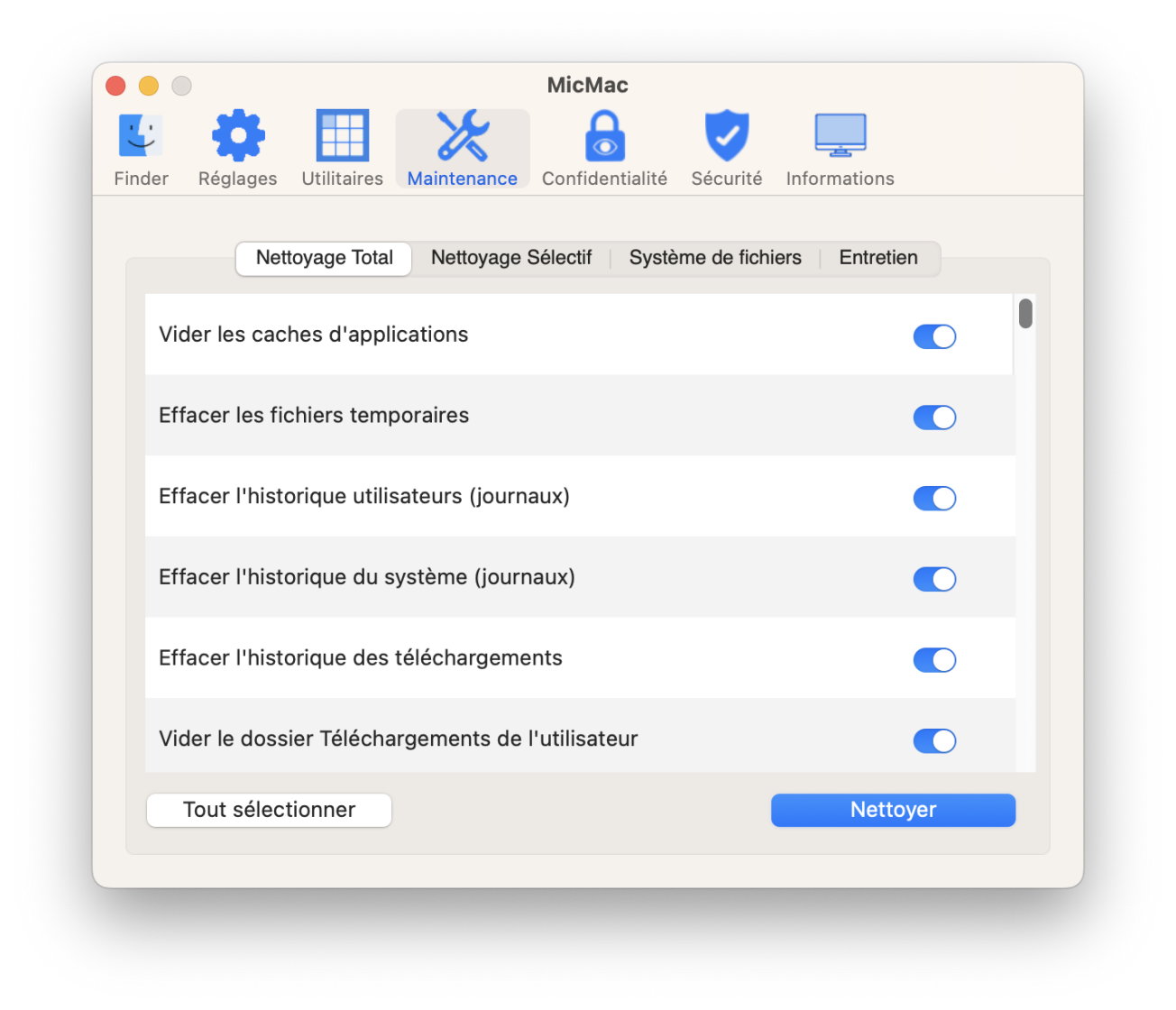
System informations
- Access lots of intimate information about your system
- View and inspect system protection elements
- View the macOS malware blacklist
- Check the XProtect system log
- Run XProtect Remediator anti-malware detection on demand
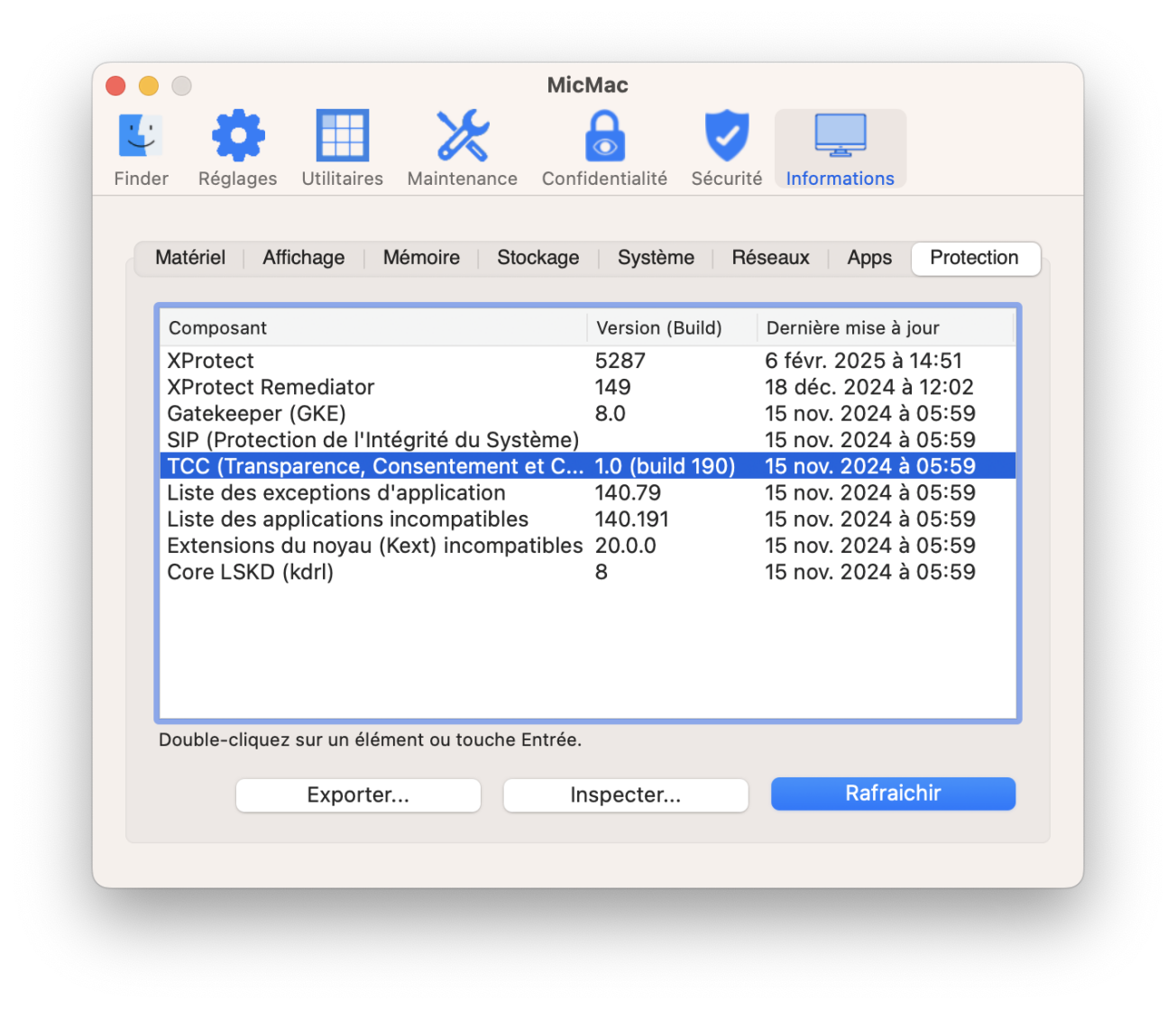
They're talking about us in the news !

In the March 2023 edition of VVMac magazine, a weekly publication focused on the Mac and the macOS ecosystem, our application is the subject of an article.
(Re)discover the article here!

In the March 2023 edition of VVMac magazine, a weekly publication focused on the Mac and the macOS ecosystem, our application is the subject of an article.
(Re)discover the article here!
Copyright © 2023 DUBOIS Denis - All rights reserved • Design Luis Santos - Horizon prémédia • Web hostingt Infomaniak